If you want to organize data exchange with your business partners or suppliers, the authorization roles for suppliers will help you.
General information on working with authorization roles can be found here: Authorizations (General)
Create authorization role #
First, the authorization role for suppliers must be defined(Supplier addresses → Three-item menu → Users & authorizations → Authorization roles):
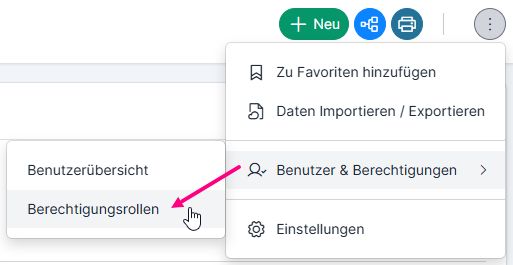
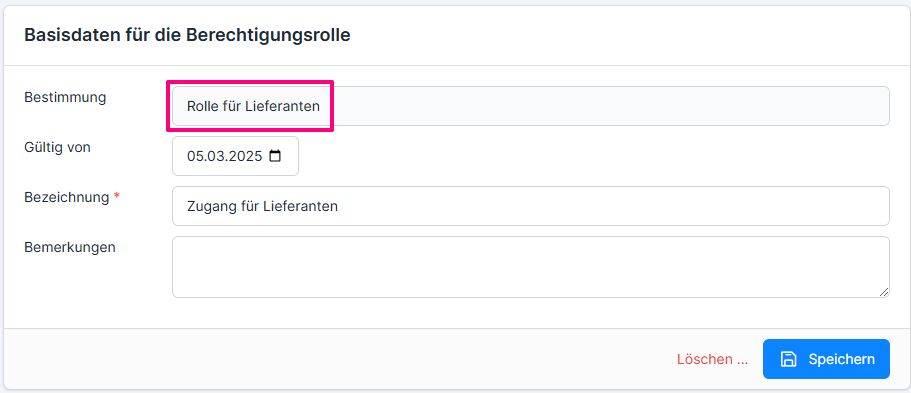
The settings determine which apps the supplier / business partner can use: ems Mobile and / or ems Web.
You can also choose whether the customer can access documents and/or intranet pages.
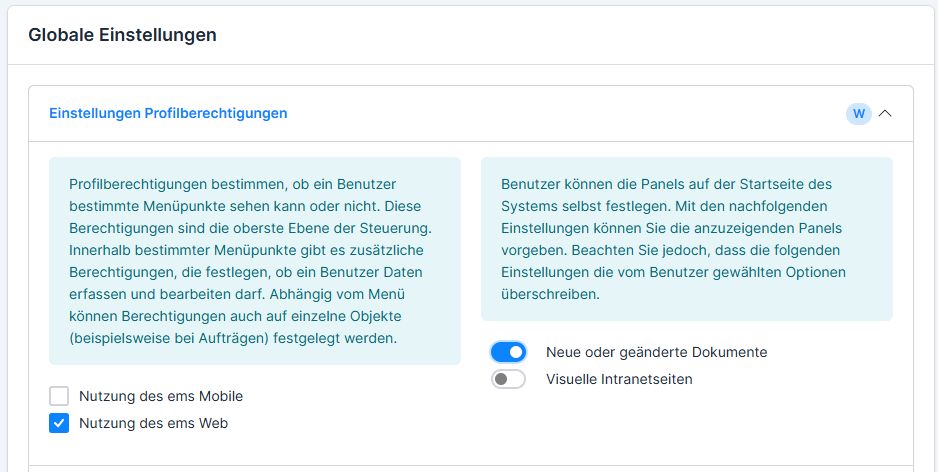
The supplier addresses for which the role applies are added under Assignment.
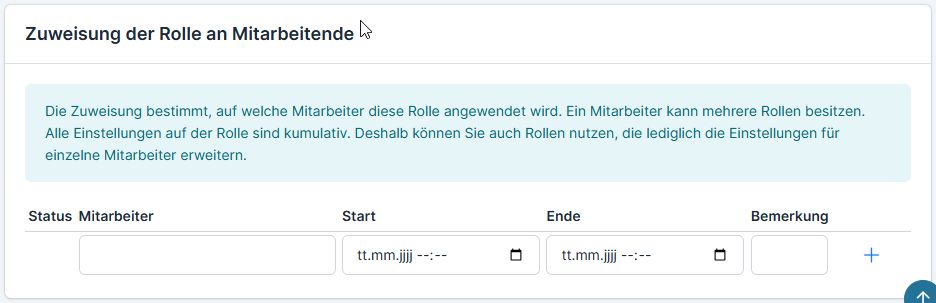
Registration for the supplier #
Secondly, the registration for the supplier / business partner must be created (3) → click on Plus:
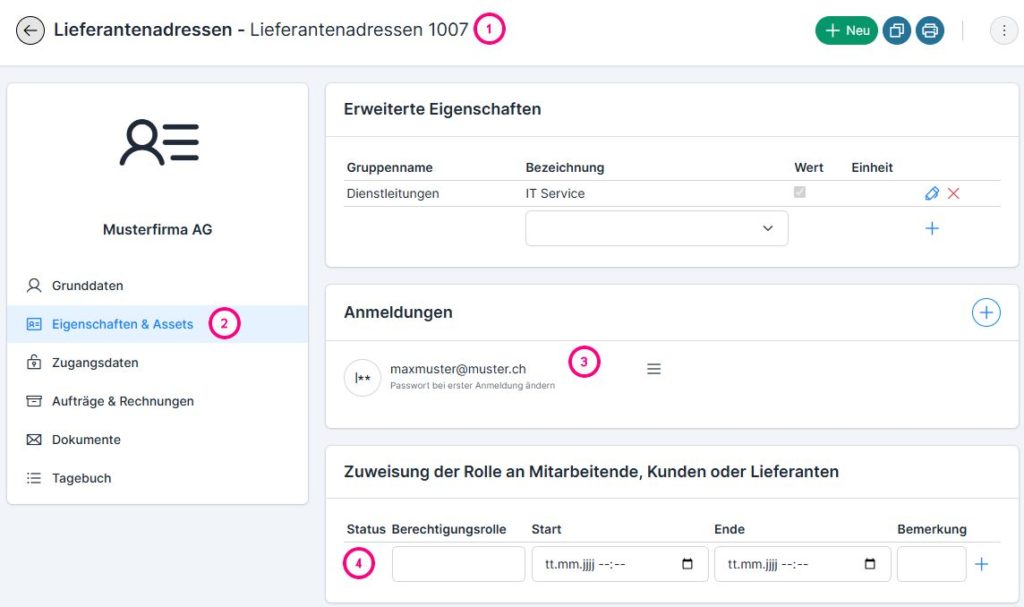
A standard ems login cannot be stored. If your supplier has a Microsoft / Google account, the login can be set up using this.
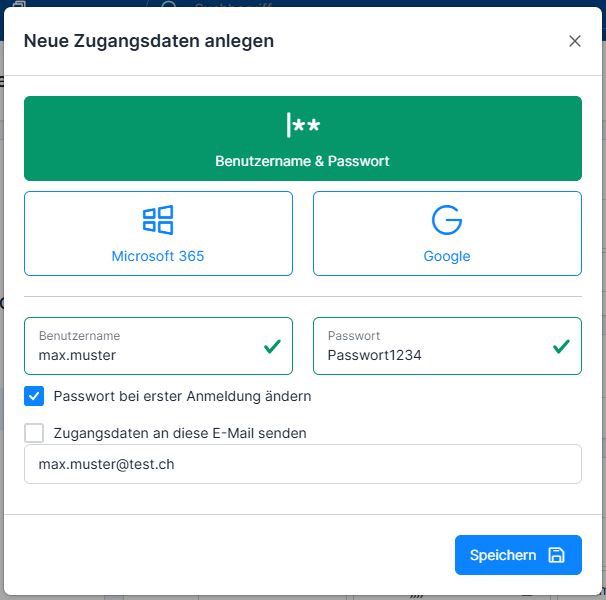
The assigned authorization role is displayed under Assignment (4).