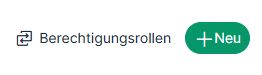To get an overview of all system users, use the User overview list. You can find this via Employee list / Customer addresses / Supplier addresses → Three-dot menu top right → Users & authorizations → User overview.
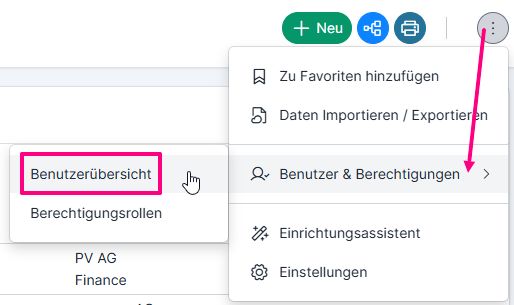
The user overview enables the usual searching and filtering. You can filter according to the login type (e.g. PIN, fingerprint, etc. – store more about authentication in the ems system) and according to the affiliation of the address (employee, customer, supplier).
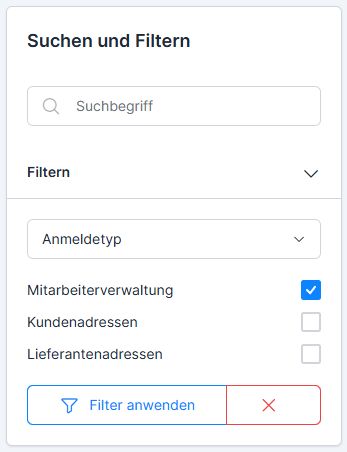
The user names can be entered individually from here …
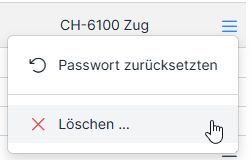
… as well as in groups.

The password can be reset for password authentication. To do this, activate the corresponding function via the three-bar menu and set the new password in the next screen.
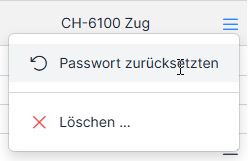
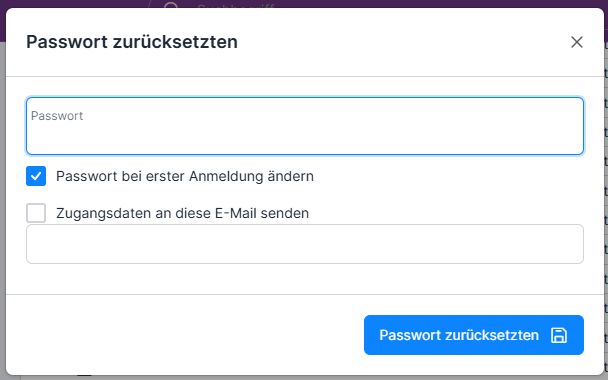
To switch to the authorization roles, use the Authorization roles button in the top bar.