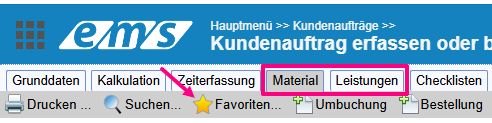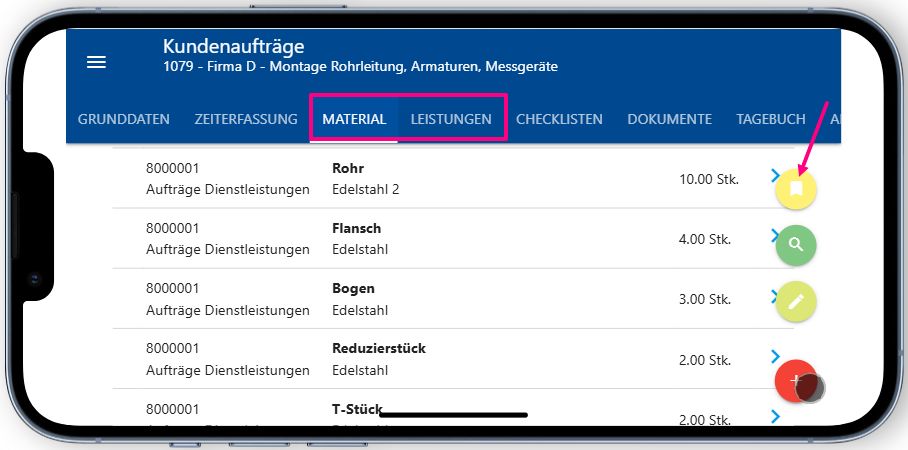Article favorites is a personal selection of articles that are used frequently. Each user can create their own article favorites. These are available in all applications (web & mobile).
The setting is only made via ems Web: User menu → My account → “Settings” button → “Article favorites” tab
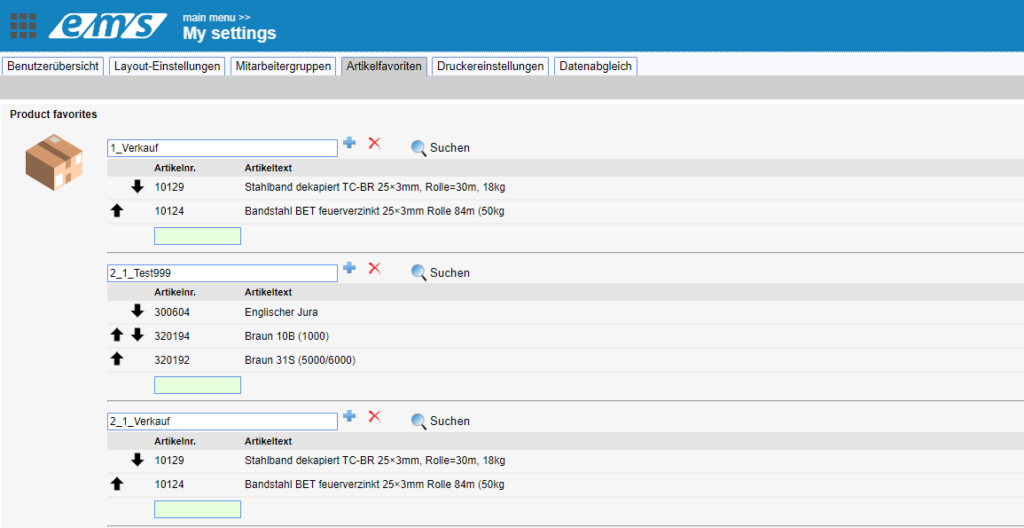
To simplify the search, the articles can be grouped together. The order within the group can also be adjusted using the arrow buttons.

The groups are automatically sorted by name. If you would also like to sort the groups, we recommend adding a number before the group name. For example “01 Small material”.
You can transfer items from the item master using the “Search” button.
The article favorites are entered in the Material and Services tabs via the Favorites button. You can read more about this in the following help articles: Enter material (ems Web), Enter material (ems Mobile), Enter services (ems Web), Enter services (ems Web).