4 article types #
In ems, a basic distinction is made between 4 article types:
- Sales items: applies to sales orders via the POS system and via the online stores
- Material / order item: applies for entering as material in sales orders and for stock/warehouse management (for tracking stock levels and reordering)
- Service item: for recording as services in quotations and customer orders
- Billable hours: is used for billing hours worked / billing type indicator (billing types are managed via the customer order settings → “Billing types” tab– read more: Billing types)
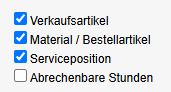
Depending on the activated type, the articles are visible and selectable in different modules.
Without activation of an article type, the created article becomes inactive, cannot be found in the search and can only be found via the article code / reference number!!!
Article features #
The following features can also be set:
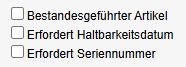
- Inventory-managed item: the item is displayed in Warehouse management → Inventory management.
- Requires best-before date: optional, used for foodstuffs
- Requires serial number: as soon as you activate this function on the item, the serial numbers are requested for all logistics movements (mandatory field).