Sometimes it is necessary to guarantee customers or partners access to certain documents.
Create authorization role #
First, the authorization role for customers must be defined(Customer addresses → Three-item menu → Users & authorizations → Authorization roles):
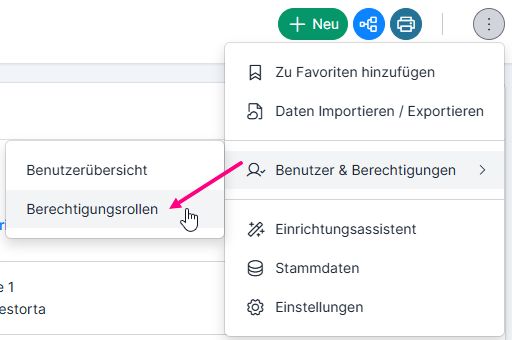

The settings determine which apps the customer / partner can use: ems Mobile and / or ems Web.
You can also choose whether the customer can access documents and/or intranet pages.
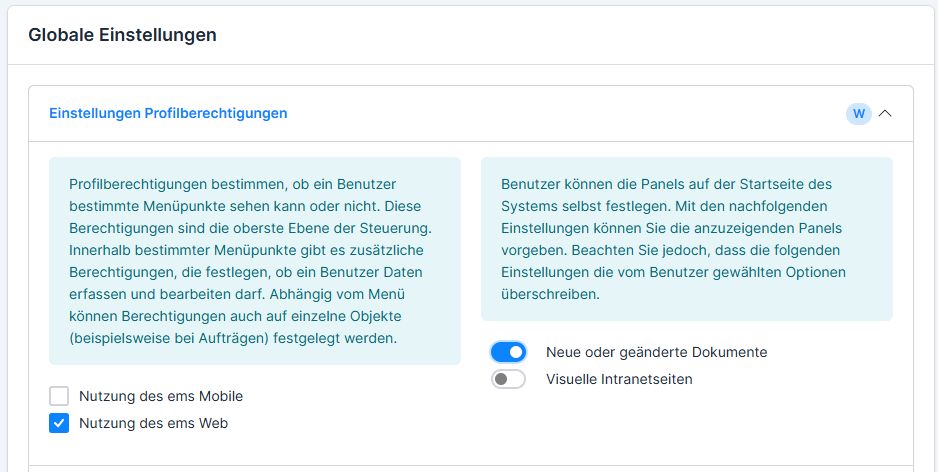
The customer addresses for which the role applies are added under Assignment.
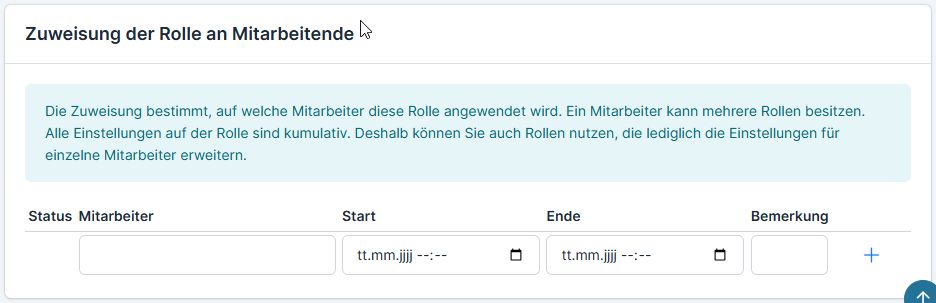
Registration for the supplier #
Secondly, the registration for the customer / partner must be created (3) → click on Plus:

A standard ems login cannot be stored. If your customer has a Microsoft / Google account, the login can be set up using this.
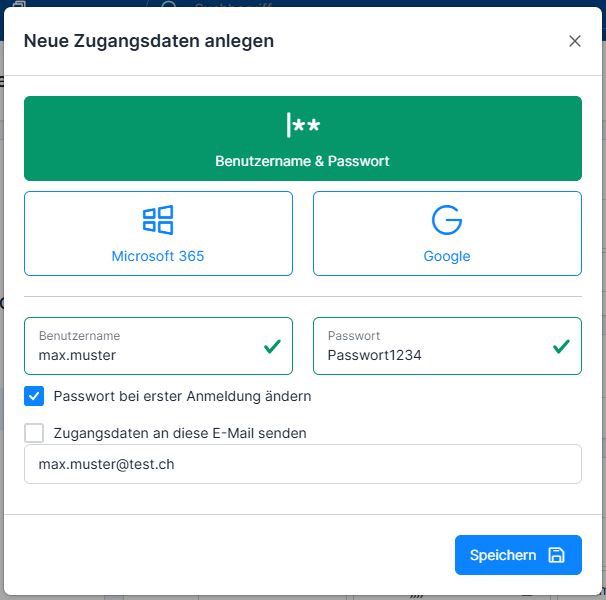
The assigned authorization role is displayed under Assignment (4).