The authorizations regulate who has access to which data records and functions. You can find out more about authorization roles here: Authorizations (General)
The authorizations for the sales orders are stored in the authorization roles (for new elements) and can be edited directly in the sales order.
Authorization templates for new elements #
The authorization templates for new elements are stored as follows: Authorization role → Customer relationship → Customer orders → Authorization template for new elements.
The authorization templates define the set of authorizations for the selected department / organizational unit. The template is used for the newly created objects (in this case, sales orders). Departments for which this template applies are selected in the Organization field.
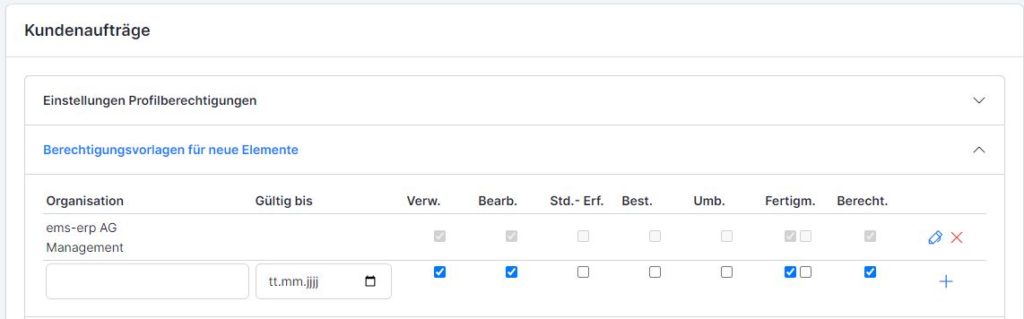
The checkboxes stand for the following functions:
- Administer. – use (The order is visible in the list, can be evaluated but not yet processed)
- Edited. – Edit (the order can be selected in the list and opened in the detailed view – this allows all data on the order to be edited).
- Record hours – Record hours
- Best. – Trigger orders
- Umb. – Carry out rebookings
- Finished m. /Only customer orders/ – Finish notification (whether the order status can be changed – blocking / billing / completion)
- Authorized. – Authorizations (individual authorizations can be adapted (in deviation from the template) in the specific order)
After the authorization role has been created, when a new sales order is created by the specified department, the authorizations are pulled from the template.
Authorizations for the specific customer order #
The assigned authorizations for the specific order can be viewed and changed in the customer order in the Authorizations tab.

The Template button overwrites the authorizations with the data from the role authorization templates:

Archive data access and evaluations #
Archive data access and evaluations allow role participants to access older orders (before their employment or before the authorization role was assigned to them).
Authorization role → Customer relationship → Customer orders → Archive data access and evaluations
A to date can be specified; if nothing is specified, 31.12.2099 is automatically set.
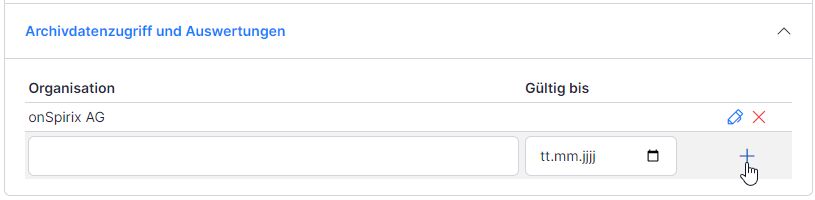
General profile authorizations for customer orders #
In the authorization role, the general access to the customer orders is specified in the profile authorizations(Authorization role → Customer relationship → Customer orders → Profile authorization settings):
- Access to the menu – the customer orders menu area is visible to the user
- Set order completion – users with this authorization role can complete customer orders
- Settings – the users of this authorization role have access to the settings of the customer orders
