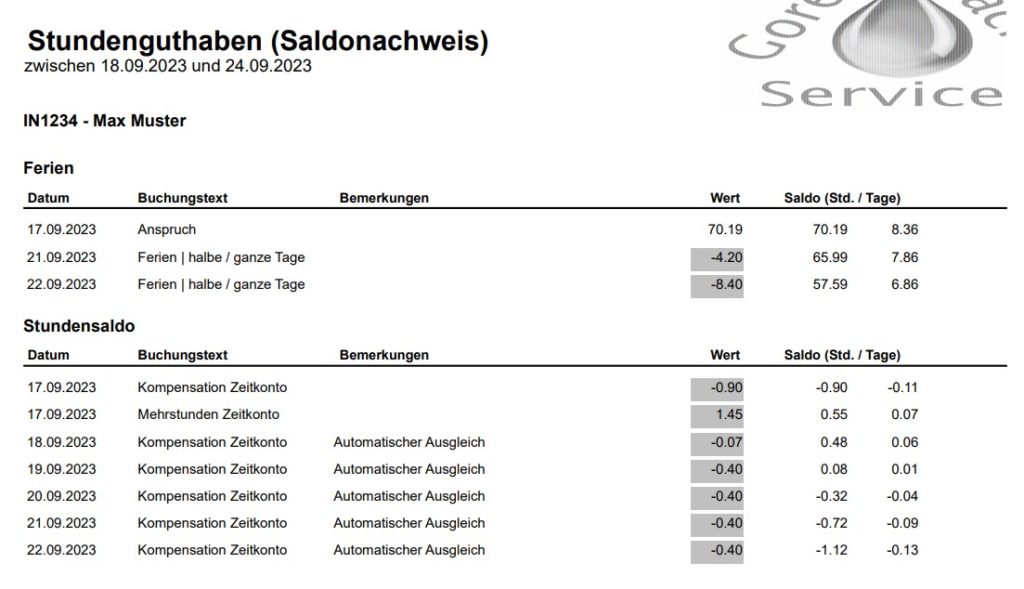The ems system offers various options for monitoring hourly and vacation balances. These instructions are intended for the administrator / supervisor.
The system administrator can set the minimum and maximum limits for the balances so that the report cannot be released if they are exceeded or not reached (a warning message appears). This helps to ensure that the hours balance does not go into negative territory and that vacation days are not overused.
Variant 1 – View balances of all employees #
All employees in the current period are displayed under Time recording → Approvals → Approve time recordings. The overdue approvals are hidden – these are listed without data in the “Pending approvals” tab.
Please pay attention to the period before the employee, as this list also shows the employees who have left the company with incomplete reports. (You can find out more about how to delete the time records of employees who have left the company in the following instructions: Employees leaving the company)
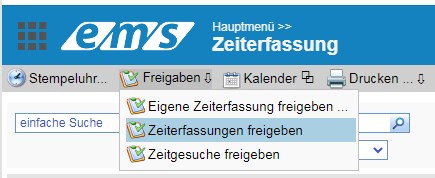
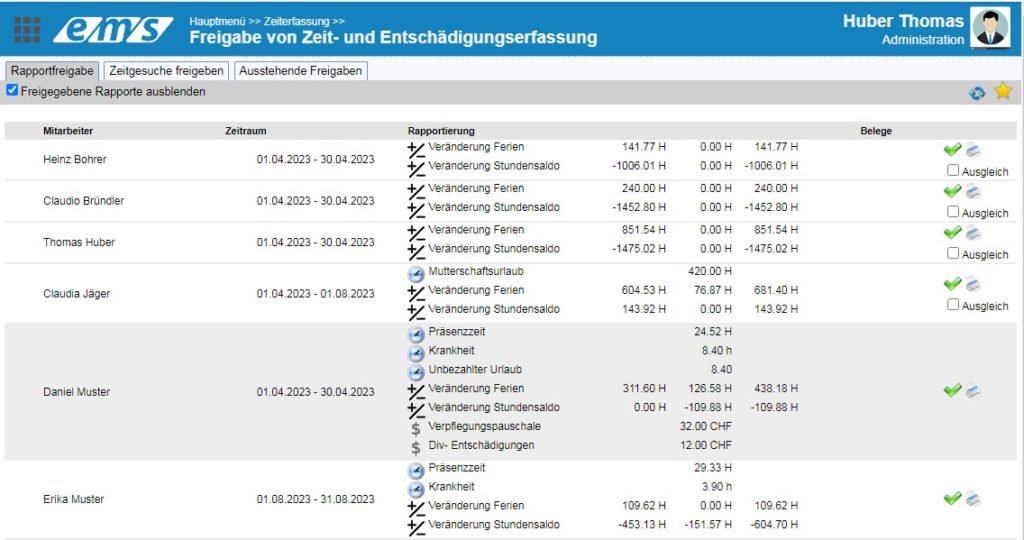
Variant 2 – View balances of an employee per previous day #
Under “Time recording → Open employee profile (press the pencil on the right) → Time requests → Current hours balance” you will find the current vacation and hours balance for each individual employee as of the previous day.
For comparison purposes, the balances at the end of the last released period and at the end of the year (based on upcoming time requests) are also shown here.

Variant 3 – Evaluations #
The balances can also be found in the following evaluations (depending on the period selected in the mask):
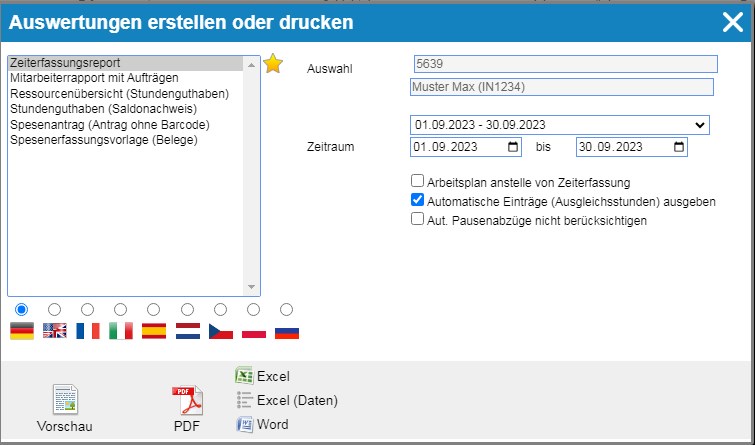
Time recording report #
The time recording report contains the data on time and expense recording in the selected period. The values of the time accounts can be found below, also with comparative values on the day before and day after the period: in hours (H) and days (D).

Credit hours (balance statement) #
The document “Hourly balance (balance statement)” reflects the daily balance change in the selected period: date – time type – value (number of hours) – balance per date in hours and days.
- Vacation balance: vacation entitlements (created by the system administrator) and all accepted absence requests are taken into account
- Hourly balance: daily change in the flexitime account