Time recording – Overview #
The ems Mobile allows you to check hourly and vacation balances. Depending on your authorizations, you can view your own time recording reports as well as those of other employees.
*To view the balances of other employees, if the authorizations allow this, click on the “Employees” icon and select the desired employee from the list.
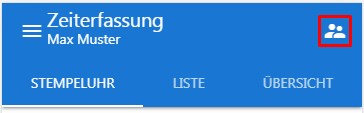
Under Time recording → Overview you can see the collective values for the current recording period.
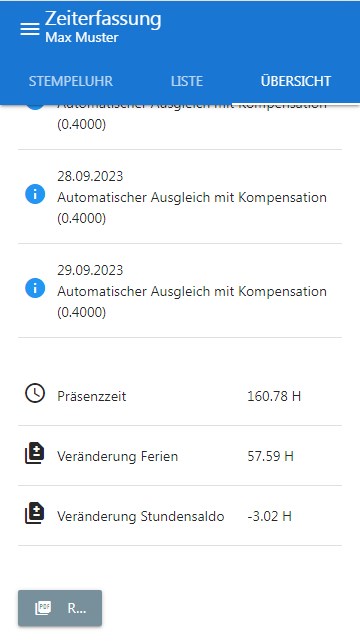
When you press “Report”, the screen for creating the time recording report appears. You can enter any data, depending on when you want to know the balances.
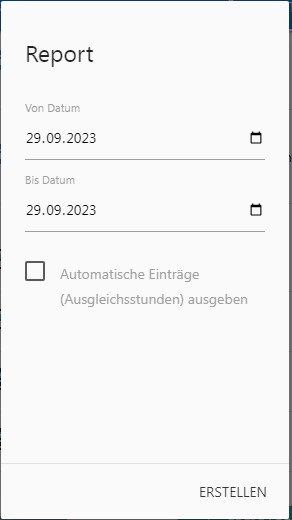
The report contains both the time entries in the selected period and the data on vacation and flexitime balances. The time accounts are shown in 3 columns:
- Before the selected period (H/hours – D/days)
- Change during the selected period
- According to the selected period (H/hours – D/days)
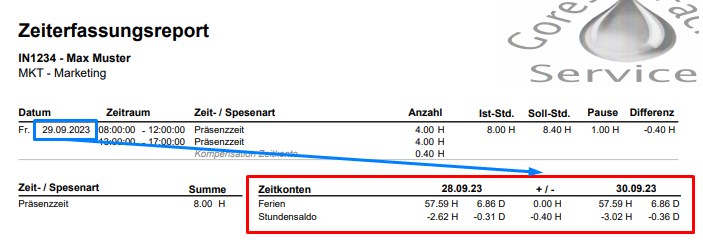
The negative balance values indicate that the balances are in negative territory (more vacation taken than annual entitlement; fewer hours worked than in the shift plan).
The plus balance values show the vacation days to which employees are entitled and the additional hours in comparison with the shift plan.
Balances for time requests #
The balances can also be viewed via the time requests. The time recording report can also be created from here.
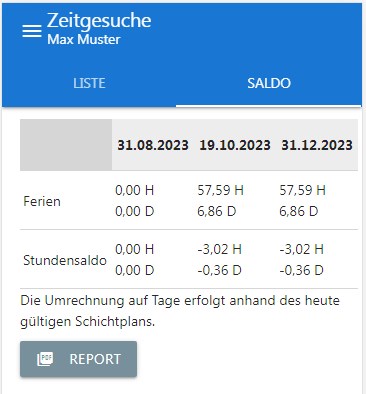
For comparison, the balances at the end of the last approved period as well as those expected at the end of the year (based on upcoming time applications) are also shown here.