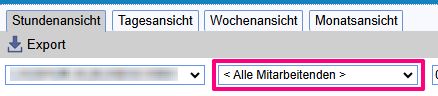There are 4 different views available in the deployment planning.

You can switch between the views directly by clicking on the corresponding tabs.
Max. data can be retrieved 7 days in the past.
Hour view #
The hour view shows you a day from 06:00 – 19:00. As soon as you uncheck “Business hours only”, the complete 24 hours are displayed.
You will be shown 3 days from the selected date. The selected date corresponds to the first day.
Daily view #
The day view shows you the week numbers and the corresponding days. If weekends are also to be displayed, the “Business hours only” box must be unchecked.
Employee groups #
Once you have created the employee groups(employee groups and planning groups), you can filter the employees according to the groups.