Notifications can be set for each authorization role. Additional information on authorizations can be found here: Authorizations (General) and Authorizations for employees
Personal and general notifications #
A distinction is made between 2 types of notifications:
- Personal notifications – the notification is only sent to the affected employee/participant in the role
- Notifications to all employees of the role – all administrators of the role receive the message
Personal notifications #
- the time recording of the role administrator (must be released / has been rejected / information about the created time request). These notifications can be found under Personnel Management → Time Recording → Notifications from my own time recording.
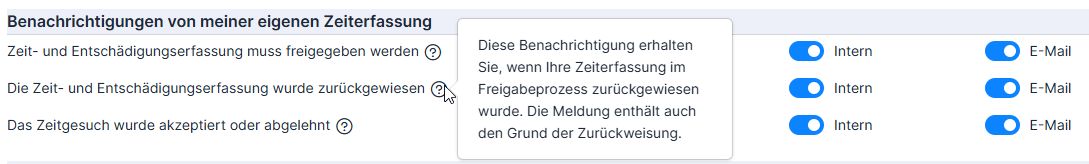
If you move the cursor to the question mark symbol, the description of the respective notification is displayed.
- Notifications about my own assignments– feedback on an assignment is overdue. Personnel management → Personnel deployment planning→ Notifications about my own assignments
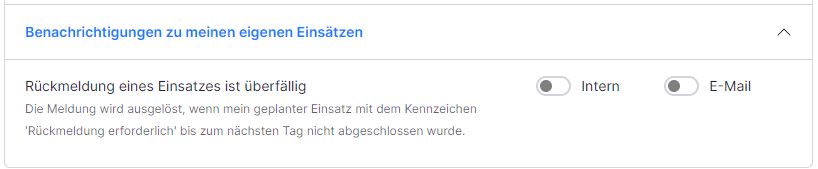
Notifications to all employees in the role #
General notifications affect all employees in the role and are divided according to the role’s tabs:
- Basic data:
- Errors in data exchange with external systems
- Error in data transmission from terminals
- document management:
- Document processed from the file storage or a scanner
- Personnel management – time recording / notifications about employees assigned to me:
- The time recording has been approved by the employee
- Today, an employee’s time recording must be checked
- An employee’s time recording must be completed today
- Time recording entry was not completed
- Missing time entry on a working day
- The daily overtime exceeds 0.1 hours
- A time request requires a control release
- A time application must be completed
- Accounting – Accounts payable:
- Receive new vendor invoice by e-mail
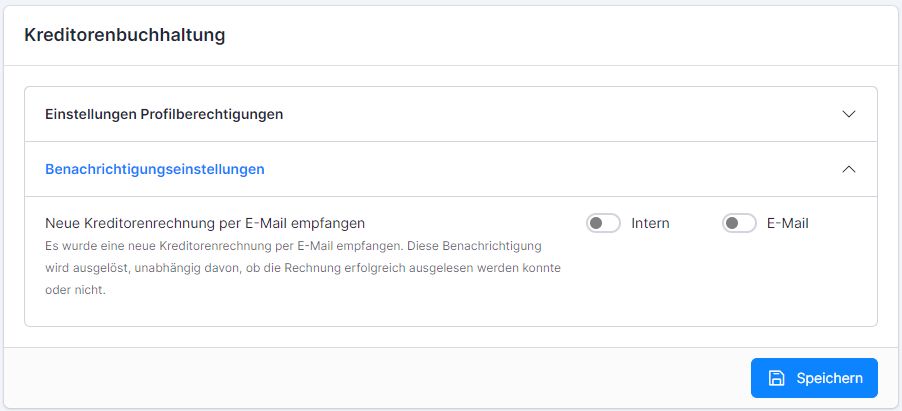
Notification by e-mail and internally #
Notifications can be sent internally or by e-mail. To do this, activate the corresponding button in the notification:

The internal messages appear on the start page.
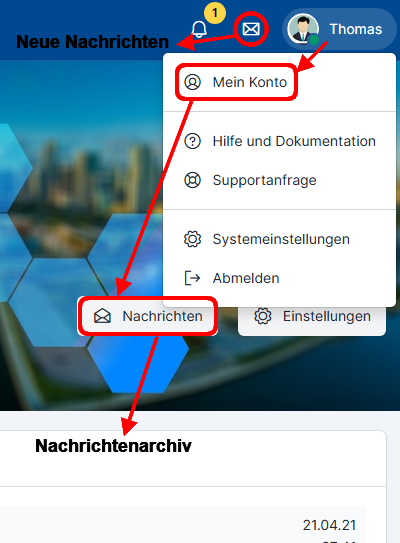
Management of notification texts #
The notification templates can be found in the respective menu area: Advanced menu → Master data → Text and email templates. Here you can view and change existing text templates and create new ones.
To edit text templates, you need system administrator rights. All settings are valid for the entire system and are loaded when you log in to the system.
You can read more about this here: Text templates for notifications (e-mails)
Notification types #
| ID | Designation | Processing |
|---|---|---|
| 0001 | Personal visa is due today | Batch processing |
| 0002 | Time request has been processed | Batch processing |
| 1001 | Time recording entry was not completed | Batch processing |
| 1002 | Time request requires a control (project manager) | Batch processing |
| 1003 | Time request must be approved (supervisor) | Batch processing |
| 1004 | Time recording must be checked today (project manager) | Batch processing |
| 1005 | Time recording must be completed today (supervisor) | Batch processing |
| 1006 | Errors in data transmission from data collection terminals | At the event |
| 1007 | No time recording entry despite target hours | Batch processing |
| *** from version 2.9200.0002 | ||
| 1008 | The time recording has been approved by the employee | Batch processing |
| *** from version 2.9602.0002 | ||
| 1009 | The daily overtime exceeds 0.1 hours | Batch processing |
| 1010 | Errors in data exchange with external systems | At the event |
| 1011 | A new document has been read in | At the event |