Campaign list #
The campaign list has a standard display. The columns can be configured via the settings (1). The data can be sorted according to the Code, Category and Description columns (2).

The active campaigns have a green symbol. The net symbol stands for subordinate campaigns.

The deleted / inactive campaigns are marked with a red dotted circle. The documents icon indicates that the campaign has stored files.

The Participants column contains information about campaign participants: green – confirmed, light gray – invited, red – canceled.

Campaign-dependent participant status #
It is now possible to display up to 5 columns with campaign status in the customer list. This is useful for continuously monitoring the participation of customers in certain campaigns or their membership of certain groups.
To do this, define which campaigns are displayed as columns in the settings for Customer addresses → Advanced settings.
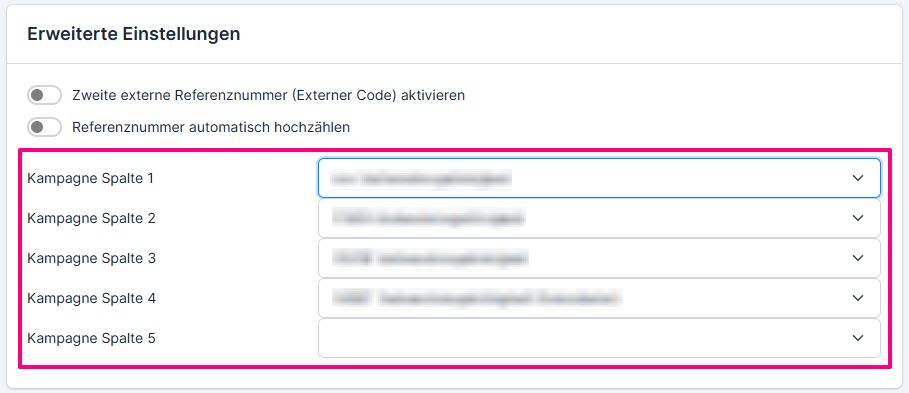
Then activate the columns for display via the column settings.
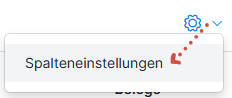
The current subscriber status of the customer address is displayed in the columns.
Print #
It is possible to create both individual reports …
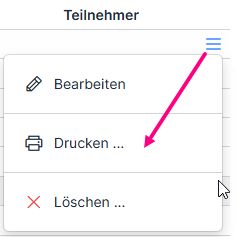
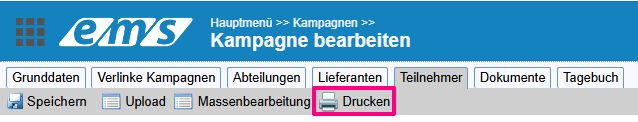
… as well as to draw collective reports.

Deleting campaigns #
The campaigns can be deleted / deactivated: individually …
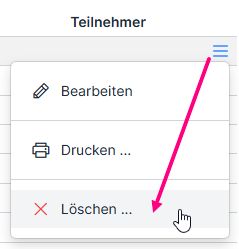
… or several at once.
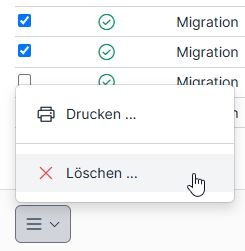
Deletion can also take place automatically by scheduling the campaign.
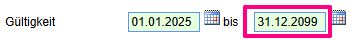
The deleted campaigns are made visible via the Show deleted customers option.
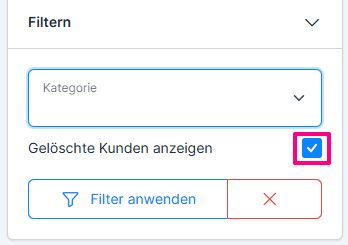
Campaign settings #
You can access the campaign settings via the three-point menu → Settings.
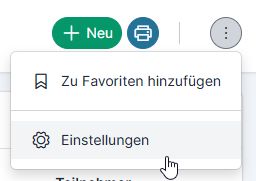
Campaign categories #
The campaign categories make it easier to filter campaigns. The categories are managed via the settings.
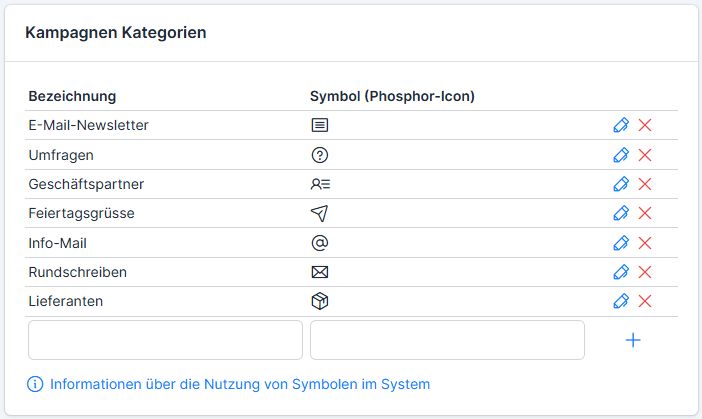
Campaign status #

Participant status #
The standard campaign statuses can be supplemented by others if necessary. It can be used if the campaign is used as the basis for evaluations or as a customer list with membership of certain groups.
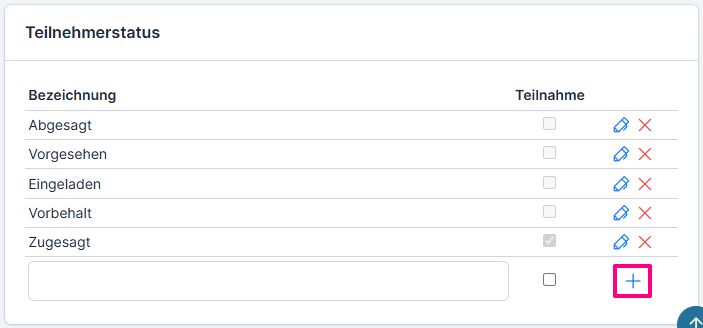
The campaign-dependent participant statuses can be displayed in the customer list in columns that can be switched on. (See campaign-dependent participant statuses above)