The material entry for a customer order (service order) in ems Mobile takes place via the Material tab.

Material recording in ems Mobile is possible in various ways:
- via the selection of favorites
- via the search in the article master
- via direct material input
To open the material entry dialog, click on Plus and select one of the options:

Favorites #
If you have added certain items that you use particularly often to your favorites, you can also select the items from Favorites. To do this, click on the Favorites icon, enter the required number and finish with Apply.
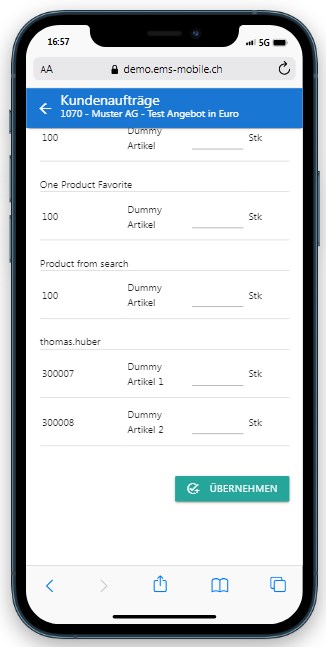
How to store article favorites is described here: Article favorites | ems – Help Center
Catalog search #
The items can be selected via the search in the catalog of already created items. To do this, click on the magnifying glass, enter the first letters of the item in the search field, enter the quantities for the desired items and click on Apply.
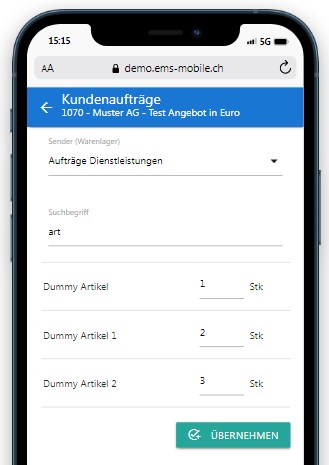
Articles are created and managed via Merchandise management → Article management. You can find out more here: ems article management | ems – Help Center
Record material directly #
Material can also be entered directly. This is primarily intended for material that is not in the article master (there is no created article). Accordingly, there is no invoicing for such articles, but the price must be set manually during invoicing. Evaluations etc. are also not possible.
For direct material entry, the fields the article number (for articles from the article master), the article description, possibly a comment on the article, quantity with unit of measurement (is entered manually), purchase and sales prices (can be activated and deactivated by the system administrator in ems Mobile) must be completed.
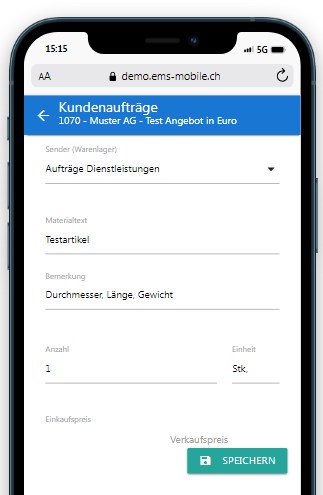
Article text #
The article text can be changed directly in the order and in the document, provided it does not originate from the article master. The catalog item texts are not editable.
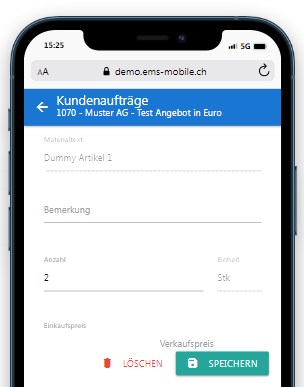
It is possible to edit the article text and the comment without any problems as long as the order or the material document has not yet been completed. Articles from completed documents have a lock.
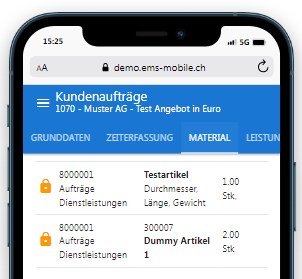
Comments / remarks on articles #
For each material, however it is recorded, a comment can be added to the item in addition to the item text. This can contain item properties or other information.
Receipts (material certificate / order) #
If the items are selected from the catalog or entered directly, a document (material slip) is created automatically. All other items in the same order are added to this material slip.
The documents (material bills and orders) can only be viewed and changed in ems Web (in the Billing tab) if they have not been completed.