The report can only be released by the employee him/herself. It is not possible for another employee to apply for a “self-visa”. The report release icon is automatically hidden. As soon as the self-visa is set, the time recording can no longer be adjusted. However, the release can be revoked while the recording period is still open.
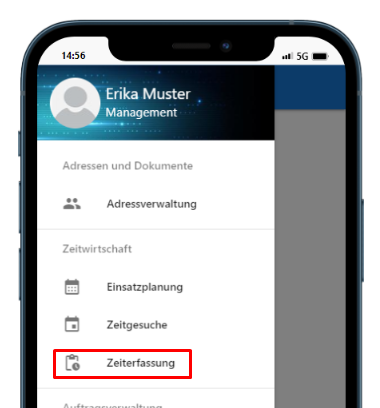
Click on the “Overview” tab in the time recording.
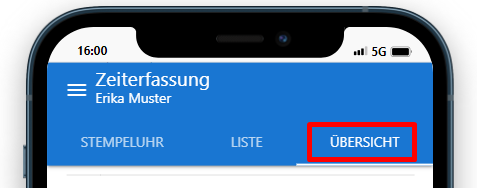
All data will now be checked and a list of information and warning messages will be displayed. Please wait until the data is completely loaded.
Information has a symbol with a blue “i” in the list, warning messages have a yellow triangle “!”. Warning messages must be corrected. Each warning message shows which day it relates to.
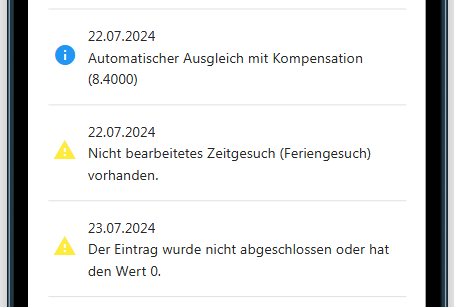
An overview of all information and warning messages can be found here.
Only when all warning messages have been resolved can you release your report by clicking on “Release”.
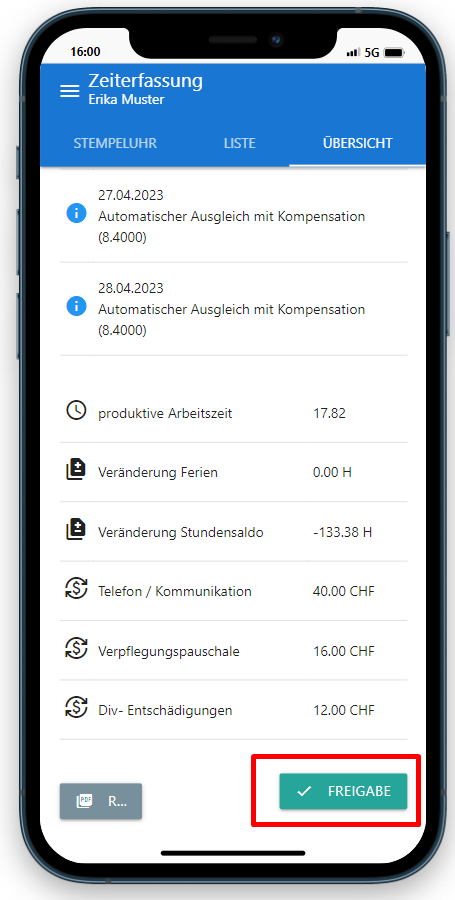
As long as the project manager or supervisor has not yet approved your report, you can also remove your approval again.