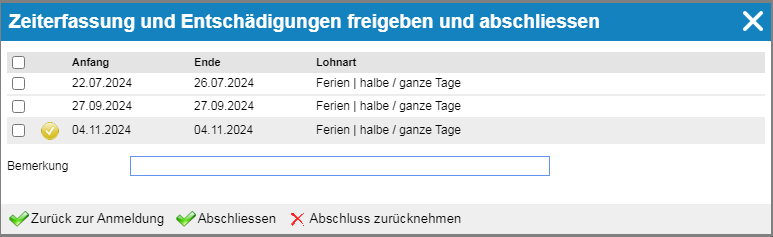Time requests may require a one-stage or two-stage approval. This means that even after approval by the line manager, approval by the project manager is still required.
Time Requests is the successor system to Absence Requests. With the new module, it does not matter which types of time entries you send to the workflow.
Release of time requests for several employees #
You can find the release of time requests in the left navigation of the time recording under “Release time requests”.

In the list below you will find all the applications that you need to process. You now have the option of accepting or rejecting the requests. The data is only entered in the time recording when the request is accepted. The “Comment” field is optional, but should at least be used when rejecting requests in order to inform the employee directly of the reason for the rejection.

Time request release of an employee #
You can approve an employee’s time requests from their profile or from their time recording.
1st employee profile → Time recording tab → Active recording period → Three-point menu → Release time requests
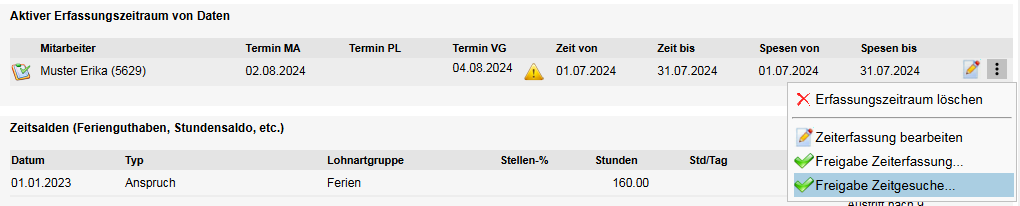
2. time recording → Time requests tab → Release
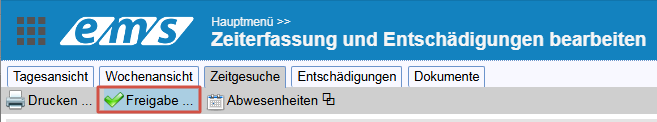
The release screen appears in both cases.
- Yellow tick – the application has already been approved by the project manager.
- Finalize – release the application
- Withdraw the contract – the application is canceled