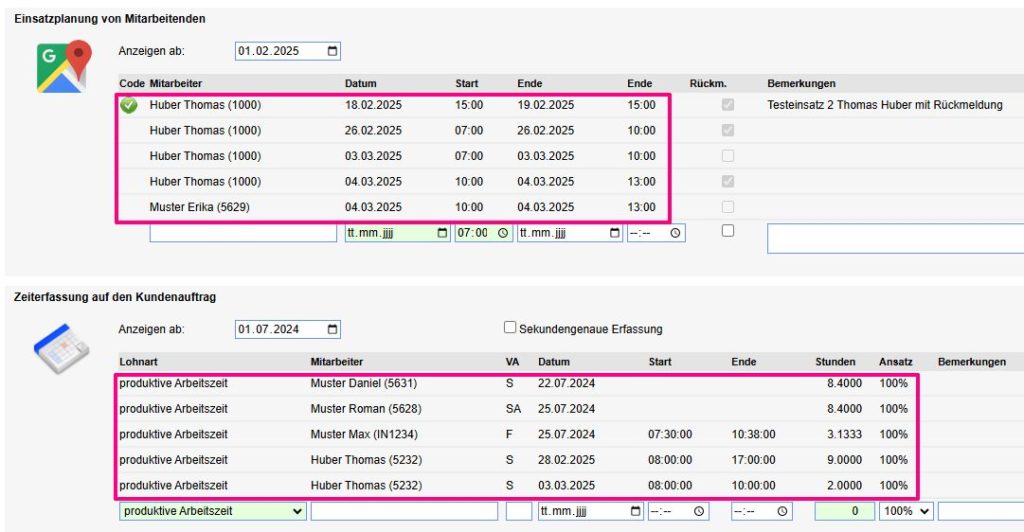Staff scheduling can serve as a supplement to order management. This allows staff to be scheduled. In ems Mobile, employees can see their daily assignments and those involved in the assignment.
You can find out how to schedule assignments in the ems instructions: Create assignment entry
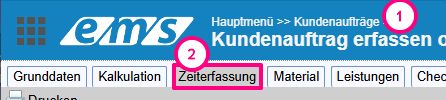
All assignments are listed in the Customer order → Time recording tab: planned and completed. Here you have the option of checking all assignments for the order. The data from here is also transferred to the shift planning.
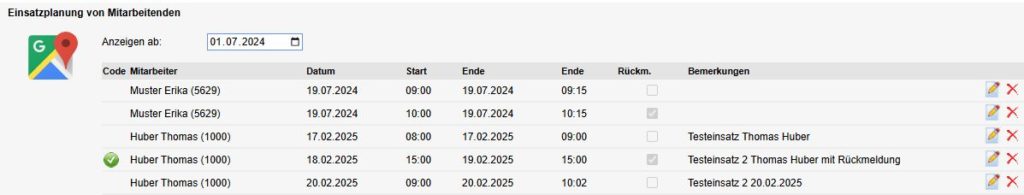
Attention! This view does not show whether there are any conflicts with other inserts.
Operations with the “Confirmation” checkbox active must be confirmed by the employees after they have been carried out. After confirmation, the green checkmark appears in front of the operation.
Here you can compare the planned assignments with the actual recorded working time.