The text templates that are stored in the system for each individual case are used to send notifications (approval of time recording and time requests) and e-mails (quotations, invoices, item dispatch, etc.).
Description of text templates #
Text templates are standardized texts that are used by the ems system.
To design text templates dynamically, text marks are used within the texts. For example, the text “Guten Tag {Salutation} {LastName}” becomes “Guten Tag Herr Meier”.
Edit text templates #
You can view and edit text templates via Settings → Master data in the respective module (customer addresses, quotation management, customer invoices).

To edit text templates, you need system administrator rights. All settings are valid for the entire system and are loaded when you log in to the system.
It is possible to store the text templates in several languages (Translations column). When sending e-mails, the system itself selects the language of the e-mail text based on the language of the associated customer address.

The system will suggest possible text types for new text templates, depending on the menu area that is open (customer addresses, customer invoices or quotation management):

The text template can either be created and uploaded by hand like a normal e-mail or as an HTML file in a designer such as Stripo.
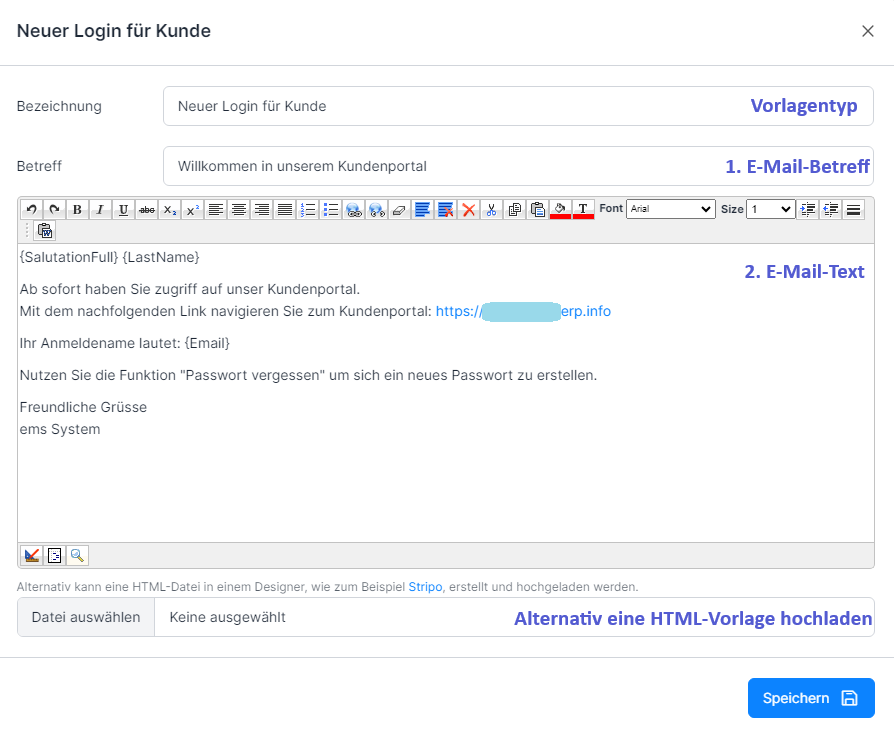
To insert bookmarks, click on the corresponding button.
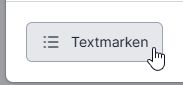
The list of possible text marks in relation to the text template opens.
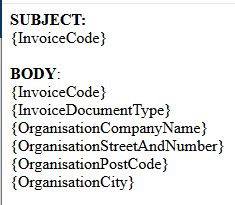
Copy the appropriate bookmark and paste it into the text.
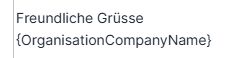
List of valid text templates in the ems system: #
| ID | Designation | Supported bookmarks | Menu item (master data) |
|---|---|---|---|
| 1 | Email for supplier order | . | |
| 2 | XML structure for supplier order | . | |
| 100-109 | Receipts for POS system | . | |
| 110-119 | Templates for service articles | . | |
| 200 | Outlook default signature | . | |
| 400-449 | Templates for messages from ticket system | . | |
| 451 | Template for completion message from ticket system | . | |
| 5501 | Message Delivery with tracking code (complete / order completed) | Customer address & {IdentCode} & {TrackingUrl} & {ObjectCode} | Merchandise management |
| 5502 | Message Delivery with tracking code (partial delivery) | Customer address & {IdentCode} & {TrackingUrl} & {ObjectCode} | Merchandise management |
| 5511 | Message Delivery ready for collection (complete / order completed) | Customer address & {ObjectCode} | Merchandise management |
| 5512 | Message Delivery ready for collection (partial delivery) | Customer address & {ObjectCode} | Merchandise management |
| 9100-9199 | Standard texts for header texts for customer invoices | Customer address, employee data with prefix “User” | Customer invoices |
| 9200-9299 | Standard texts for footer texts for customer invoices | Customer address, employee data with prefix “User” | Customer invoices |
| 9400-9449 | Standard texts for sending electronic invoices by email | Customer address, employee data with prefix “User” & {PortalURL} | Customer invoices |
| 9450-9499 | Standard texts for electronic invoicing in the customer portal | Customer address, employee data with prefix “User” & {PortalURL} | CANCELLED as of Ver.3 |
| 9501 | Standard text for sending invoices by email (auto. and manual) | {InvoiceCode}, {OrganisationCompanyName} | Customer invoices |
| 13001 | Template for workflow start from ticket system | . | |
| 13200-13299 | Standard texts for footer texts for delivery bills | ||
| 14100-14199 | Standard texts for header texts for offers (variants) | Customer address, employee data with prefix “User” | Offer management |
| 14200-14299 | Standard texts for footer texts for offers | Customer address, employee data with prefix “User” | Offer management |
| 14400-14449 | Standard texts for sharing documents in offers by email | Offer data, employee data with prefix “User” | Offer management |
| 14450-14499 | Standard texts for sharing documents in offers via the customer portal | Customer address, employee data with prefix “User” & {PortalURL} | CANCELLED as of Ver.3 |
| 14501 | Standard text for sending offers by email | Offer data, employee data with prefix “User” | Offer management |
| 15001 | Template for customer portal: New document for customer order | . | |
| 15400-15449 | Standard texts for sharing documents in the customer order by email | Customer address, employee data with prefix “User” & {PortalURL} | |
| 15450-15499 | Standard texts for sharing documents in the customer order via the customer portal | Customer address, employee data with prefix “User” & {PortalURL} | |
| 16001 | Template for customer portal: New login created | . | Customer addresses |
| 16011 | Template for customer portal: Password reset | . | Customer addresses |
| 18001 | Template for Outlook Sync: Formatting calendar entries | . | |
| 20400-20449 | Standard texts for sharing documents by email | Customer address, employee data with prefix “User” & {PortalURL} | |
| 29100-20199 | Standard texts for notifications for role authorizations | . | Authorization roles |
Information on bookmarks can be found here: Bookmarks