The quick panels on the start page enable fast time recording and creation of time requests.
You can find out how to activate quick panels here: Personal layout settings
Time recording panel #
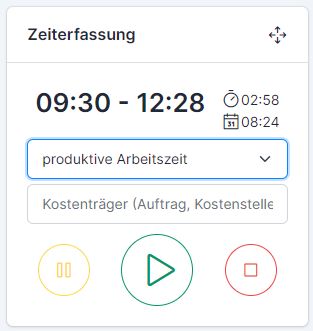
The time recording panel is a virtual time recording terminal.
The first line always displays the most recent data record. The actual and target times are displayed next to it.
The quick panel can only be used to record time types for which “hourly” recording is possible. It is also possible to record “attendance time”.
Time requests #
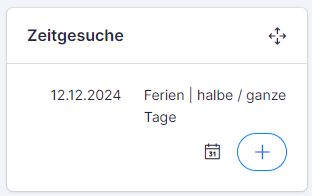
Depending on the settings, time searches can offer various input options. These are displayed after selecting the corresponding time type.
The next time request is displayed in the first line. If this has been approved, it is marked with a green tick.
To create a new request, click on Plus. Clicking on the calendar opens the absence calendar.